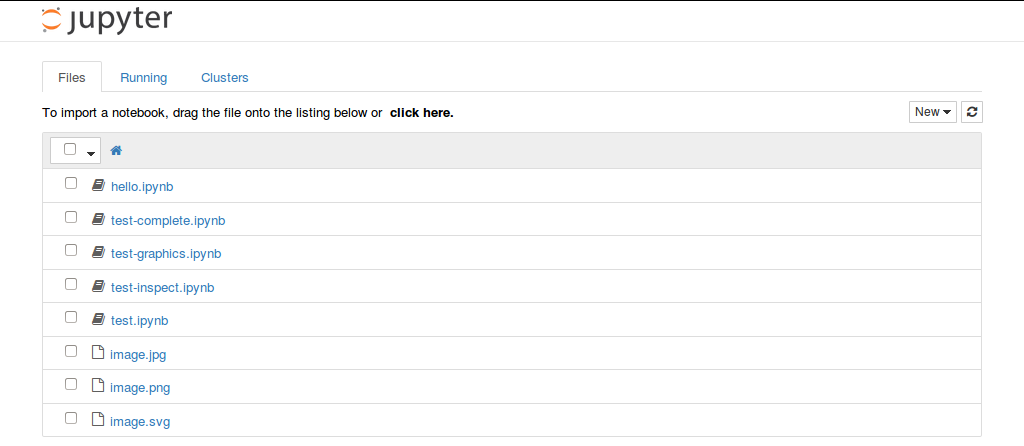Usage
This documentation illustrates some of the flags supported by the IJavascript executables. To get the full list of command flags, run:
ijsinstall --helpijsnotebook --helpijsconsole --helpijskernel --helpInstall the IJavascript Kernel Globally
By default, the IJavascript kernel is installed locally; i.e. for the current user only. To install the kernel for all users, run:
ijsinstall --install=globalInstall the IJavascript Kernel Using Full Paths
By default, ijsinstall creates a kernel spec with no paths. For this kernel spec to work, it is necessary that the executable ijskernel is located in one of the folders listed in the environment variable PATH (this is usually the case when IJavascript was installed by running npm install -g ijavascript).
Alternatively, ijsinstall can be instructed to create a kernel spec with full paths:
ijsinstall --spec-path=fullIn this case, the full path to node and ijskernel will be included in the kernel spec. Note also that in this case if either node or ijskernel change their location (e.g. when a new version of node is installed), then the command ijsinstall --spec-path=full would have to be rerun (to create a kernel spec with the updated paths).
Set the Kernel Working Folder
The IJavascript kernel, also by default, runs a Node.js session in the current working folder. To run the Node.js session in a different folder:
ijsinstall --working-dir=/path/to/working/dir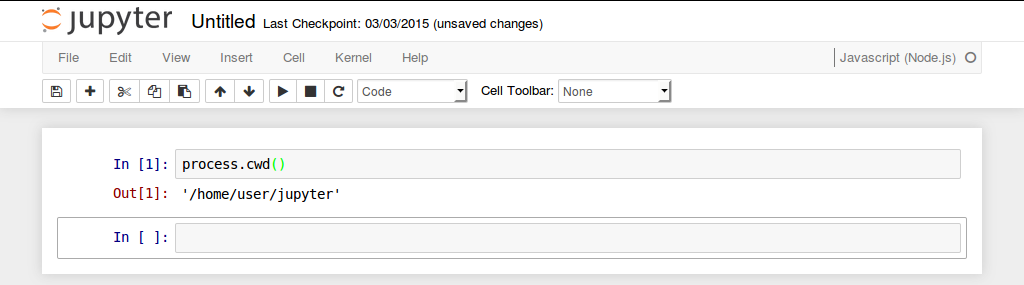
Run Startup Scripts
It is possible to run one or more scripts at the startup of an IJavascript session. This can be useful to preload npm packages (e.g. d3 and jsdom).
To preload a script, use the flag --startup-script=/path/to/script.js:
ijsinstall --startup-script=/path/to/script.jsFor convenience, it is also possible to preload all the Javascript files in a folder. The execution order is determined by the alphabetical order of their filenames; i.e.: 50-jsdom.js before 60-d3-ijavascript-wrapper.js.
ijsinstall --startup-script=/path/to/folderShow/Hide undefined results
The IJavascript kernel offers the option to show or hide the result of an execution request if it is undefined.
By default, ijsnotebook installs an IJavascript kernel that hides undefined results, whereas ijsconsole installs a kernel that shows undefined results.
ijsinstall and ijskernel provide the flags --hide-undefined and --show-undefined to controls this behaviour.
Other Command Flags
ijsnotebook and ijsconsole are wrappers around jupyter notebook and jupyter console that install the IJavascript kernel before opening the notebook dashboard or a console.
Both ijsnotebook and ijsconsole accept the same command flags jupyter notebook and jupyter console accept.
For example, by default, jupyter notebook opens the notebook dashboard in the current working folder. To open the dashboard in a different folder, run:
ijsnotebook --notebook-dir=/path/to/another/folder